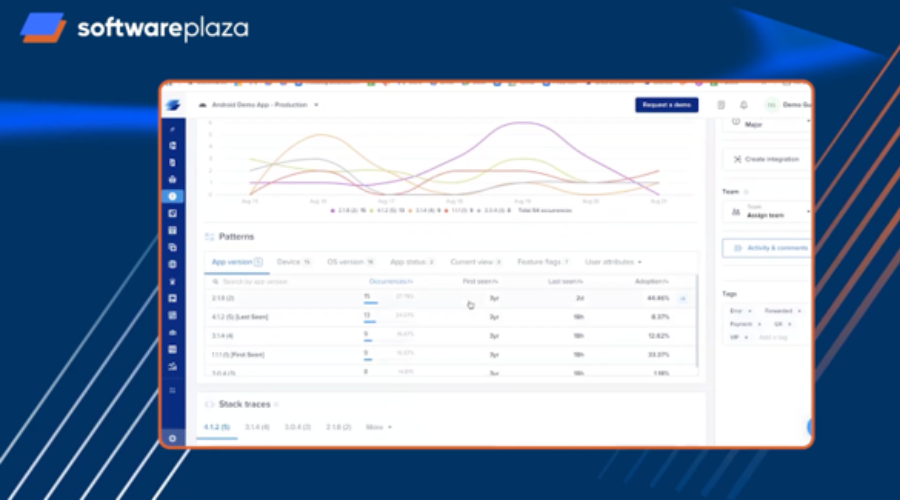We currently live in an era where slow or unresponsive apps can directly impact a company's success. Exits middle task? Glitches while loading? Even the slightest mishap can translate into hundreds of thousands of dollars in lost revenue, or worse, cause customers to switch to competing apps.
However, improving mobile app quality is a challenging task. Unlike web apps, where fixes can be deployed within hours, mobile fixes must pass through lengthy app store reviews and user adoption cycles. This means the cost of a bug in mobile is 10x higher than on the web. To stay competitive, mobile teams require a comprehensive approach that extends beyond crash reporting.
In this blog post, we take snippets from the webinar by Software Plaza with Mahmud El Magdub, Director of Product at Instabug, who explained how mobile is no longer a side project and the seven key focus areas mobile teams should prioritize to improve app quality.
1. Expand scope of quality beyond crashes
For over a decade, mobile teams equated app quality with “crash-free sessions.” While tools like Crashlytics allowed developers to monitor crash rates closely, they should not be considered the only parameter to define the quality of an app. Modern users expect smooth, fast, frustration-free experiences.
An app that launches slowly, hangs during checkout, or drains battery will receive poor reviews even if it never crashes.
In fact, Instabug’s data shows that 40% of app store reviews mention stability or performance issues, not just outright crashes.
Takeaway: Redefine app quality to include crashes, app launch speed, screen transitions, network failures, hangs, and user feedback.
2. Adopt a two-prong approach to quality
Developers must take a two-prong approach to creating a resilient quality strategy that offers a 360-degree view of app health.
Focus on -
- Proactive quality: Monitoring performance metrics like app launch latency, network error rates, ANRs (App Not Responding), and hangs. Proactive monitoring surfaces issues before they become widespread.
- Reactive quality: Listening to user feedback through in-app bug reports, app store reviews, and support tickets. Reactive monitoring ensures real-world issues don’t slip through the cracks.
Takeaway: Instabug suggests taking both proactive and reactive measures to minimise the repercussions of app-related issues.
3. Create a quality board to benchmark
Every team should start by doing its homework and building a Quality Board. This board defines each quality metric from target crash rate, acceptable app launch latency (e.g., <2 seconds), screen transition benchmarks, network failure rates, and other parameters. This board serves as a comprehensive benchmark to meet, while also tracking competitor metrics to stay relevant and maintain a high ranking.
Takeaway: Define clear KPIs for app quality and benchmark against both industry standards and competitors.
4. Prepare for staged rollouts to improve release hygiene
Mobile release cycles are often slower than those for the web. As a result, there is a higher risk of a bad release. Companies such as Uber and Netflix are known to release updates to sections of users at a time to identify and fix errors. This method includes
- Feature flags to toggle features on/off instantly without new app submissions
- Gradual rollouts (e.g., 1% → 10% → 50% → 100%) to catch issues early
- Automated testing pipelines to validate builds before release
Instabug offers teams integrations that can be used to correlate crashes and performance issues with specific feature flags, user cohorts, or app versions, making root-cause analysis much faster.
Takeaway: Release updates in small sections to identify and fix errors
5. Establish ownership through code ownership and alerting
Large mobile teams often struggle with accountability. When everyone owns the codebase, no one owns the problems. Instabug recommends adopting code ownership by assigning responsibility for specific modules or flows to individual developers or squads.
When Instabug detects a crash, performance regression, or hang, it can automatically assign the issue to the correct owner. This significantly reduces the mean time to resolution (MTTR) and avoids endless back-and-forth.
Paired with proactive alerting systems, teams can fix issues before users even notice them.
Takeaway: Use code ownership module to improve accountability.
6. Embrace “Frustration-Free Sessions” as the ultimate KPI
Instabug has introduced a unique metric called Frustration-Free Sessions. Unlike crash-free sessions, this metric blends together multiple signals, including crashes, ANRs (application not responding), hangs and glitches, app launch time, and network failures.
If 95% or more of your sessions are frustration-free, your app is in a healthy state. This metric enables teams to prioritize fixes based on real user frustration, rather than just technical severity.
Takeaway: Focus on outcomes that matter most to users, not just internal error counts.
7. Close the education gap in mobile teams
One of the biggest challenges Instabug sees is the education gap. Many mobile teams, even at billion-dollar companies, still act like “followers.” They monitor crashes reactively but fail to instrument performance metrics proactively.
Leaders, by contrast, build automation into their CI/CD pipelines, run proactive alerting, and monitor all critical flows. They treat mobile quality with the same rigor as backend reliability (with SLOs and SLAs).
Closing this education gap requires training teams to think beyond crashes, using tools like Instabug to make non-crash metrics visible, and aligning product and engineering on shared quality goals.
Takeaway: Use tools and improve product-goal alignment to close education gaps.
Conclusion: Mobile quality is a business strategy
Users will switch banks or any other provider based solely on their experience with the mobile app. Mobile apps are no longer side projects; they are core to brand perception and revenue growth.
Instabug empowers teams to put these practices into action. By providing deep observability, session replays, AI-powered prioritization, and intuitive metrics, Instabug helps teams identify issues early, resolve them quickly, and continually improve. Mobile transformation is here. The question is: will your app frustrate users or delight them?
This article is based on a webinar by Software Plaza with Mahmud El Magdub, Director of Product at Instabug. To watch the full interview here.